Accounts Software:
What accounts packages do you link to?
Ready to implement integrations include Sage 50Cloud Accounts Professional , Sage 200 Professional, Advanced Exchequer, Pegasus Opera, Access Dimensions, Greentree, Xero and Microsoft Business Central 365.
How do I check what version of Sage I have?
Login to Sage and look in the menu at HELP and ABOUT, it will tell you there, we link to Sage 50 Cloud Professional.
We’ve got Sage 50 Cloud Professional but haven’t got stock setup up, can you help?
Yes as Sage Partners we have team that can assist with Sage training and implementation of new features.
How do you integrate your EPOS to accounts?
Our integrations work through a polling method, this gives control and visibility of data moving between VisiSoft and your finance system whilst at the same time automating the whole process.
Our polling delivers a two-way synchronisation, it is not just about getting your sales data into the accounts, your finance system holds a lot of valuable information that VisiSoft will use to function, saving huge amounts of time, energy, and risk from maintaining data in two systems. The polling can be configured to run at a frequency that meets your needs, discussed during the project configuration.
What type of data will integrate?
We can cover the intricacies of the integration particular to your finance system as part of the pre-sales process, but some of the most widely used synchronisations include:
- Sales – Post sales recorded at the till through to your finance system, at a consolidated level (per day, per till) or at an individual sale and invoice level as either an order or invoice.
- Stock – VisiSoft will firstly read your stock information held in the finance system such as descriptions, quantities, and locations to allow you to sell products from the till. When sold, the integration will then update stock levels by reducing stock in the finance system to make sure your quantities are always correct.
- Customers – Customer account information can be accessed through the till from your finance system. This is commonly used for accessing credit limits, customer history and specific price lists. Any sales made on account will also be updated on the customer’s account in the finance system.
- Pricing – Many of the finance systems we work with have a number of options around pricing, such as product pricing, banded pricing, and customer specific pricing. Any pricing configuration you have like this in the finance system will automatically be honoured at the till with no manual intervention.